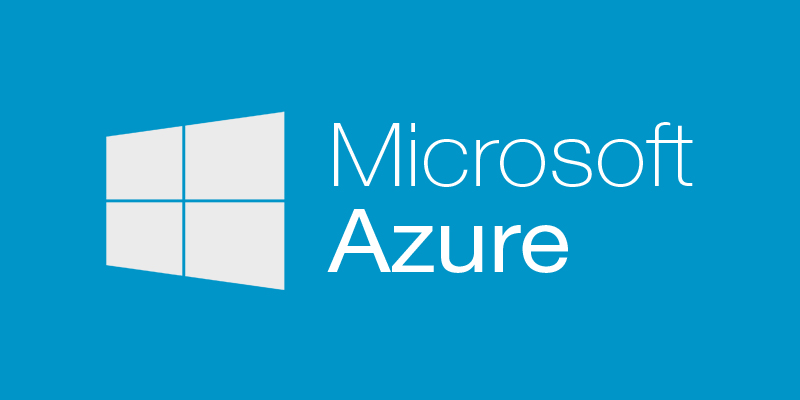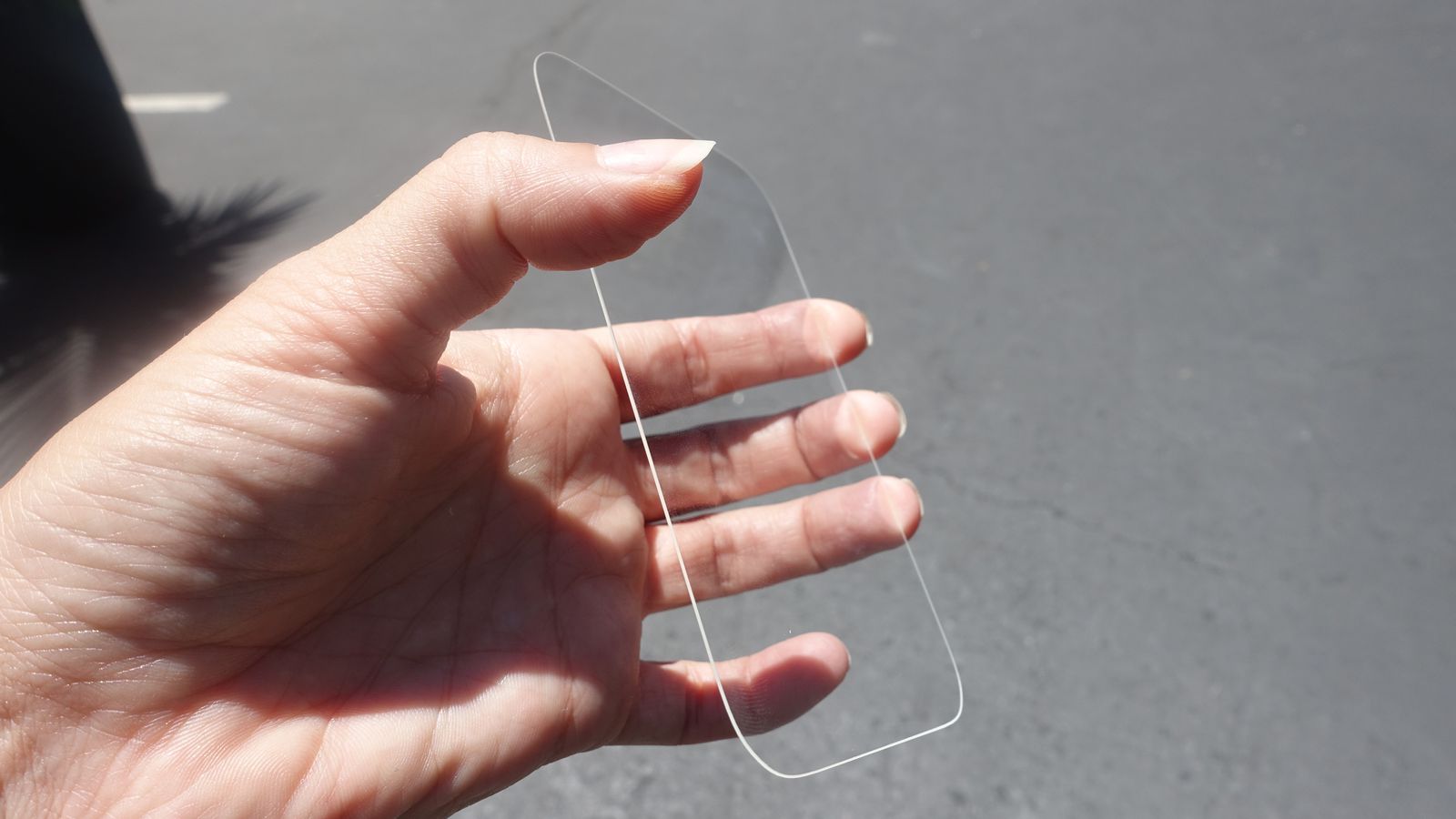What is Clone Hard Drive?
A clone hard drive is a copy of your hard drive contents of your personal computer, often stored in a file called ‘disk image’. You can save this file either on an external hard drive or on offline data storage devices like a DVD or a memory stick. Cloning means creating a copy. If you have created a copy of your hard drive, it is very helpful in times like hard disk crash, system problem, and so on. You will lose all the data and have access to it whenever you want.
A ‘rescue disk’ is sometimes provided by the manufacturer when buying a new computer. However, it doesn’t come with all types of computer. This rescue disk restore the contents of your computer like the operating system, necessary and supporting software applications and so on. Of course it would not restore your added applications and file. However, it will ensure that you at least have a system that is working and operative.
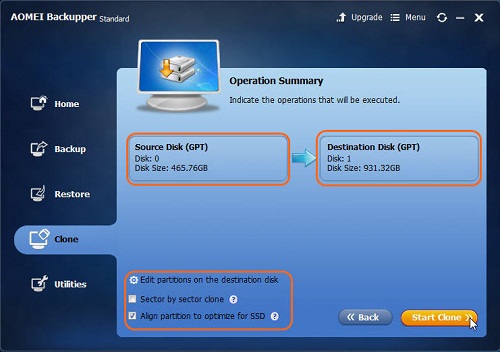
In order to have your files again in case of a system crash, it is imperative to create a clone hard drive time and again. There are several disk imaging software applications available on the Internet that enables you to create a hard drive clone. Most of this applications would first create a mini operating system on your storage device, and later, save all your personal files in it.
Similarly, when you attempt to transfer your data to the new system or a hard drive, the computer will boot it (DVD or other device), and extract all the data. However, if you are using Microsoft windows, you must be a bit careful. This disk imaging creates a signature copy of the windows on the external storage device, and when you try to transfer it to the new hard drive, it won’t accept. In order to avoid this problem, you will have to run Microsoft Sysprep utility on your existing PC, and then clone the hard drive.
If you are ready to spend a few bucks for the save cloning of your data, there are many software applications that help you do your task in a much organized way.